In order to use this App to receive the Hyundai Auto Link Service, you will need a compatible mobile device such as a smartphone. You shall be solely responsible for the costs of supplying, maintaining and operating your mobile device, including telecommunications costs. Your telecommunications service provider may charge you fees to access or transmit data. You are responsible for any fees that you incur in connection with your use of this App (including when updating the hardware, firmware and software, both in your Vehicle and the App). Contact your telecommunications service provider for more information regarding data rates and fees. The proper operation of the Hyundai Auto Link Service may be affected by the settings (including settings relating to location services), configuration or features of your mobile device, and by the coverage or quality of the telecommunications services that you have purchased in conjunction with your mobile device. We are not responsible for any limitations, restrictions, features or effects of your mobile device or the relevant telecommunications services.
[A1] You must not use your mobile device or the Hyundai Auto Link App while driving.
[A2] Not all Hyundai Auto Link services are available everywhere, particularly in remote or enclosed areas, or on all vehicles, at all times. The operation of the location services may be affected by your location, activation or deactivation of location services on your mobile device, and the services provided by your telecommunications service provider. Some Hyundai Auto Link services may not be fully available if the GPS system or other mobile device features are not working.
[A3] Available for select models.
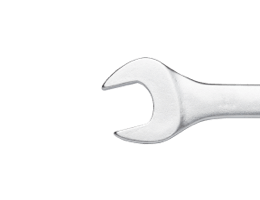



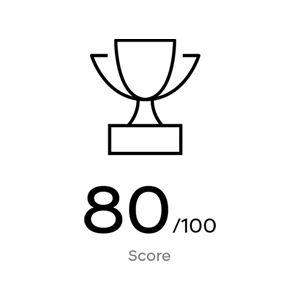 Owner driving analysis (driving habits, scores)
Owner driving analysis (driving habits, scores)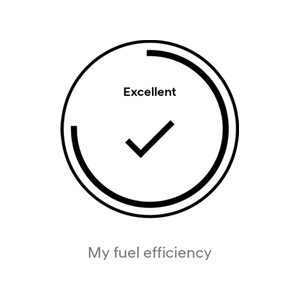 Eco driving (fuel efficiency rating, consumption) improvement status
Eco driving (fuel efficiency rating, consumption) improvement status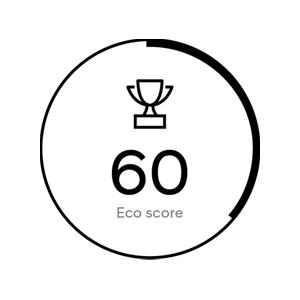 CO2 emission improvement status (g/km)
CO2 emission improvement status (g/km)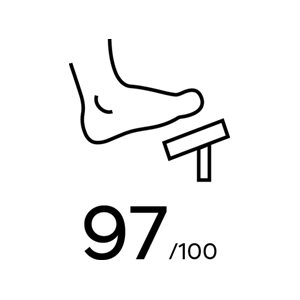 Safe driving (rapid acceleration/hard braking) improvement status
Safe driving (rapid acceleration/hard braking) improvement status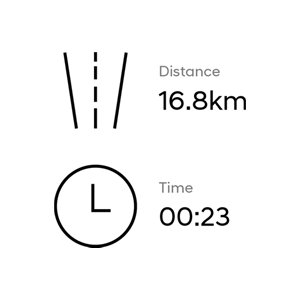 Driving history (trip distance, travel time)
Driving history (trip distance, travel time)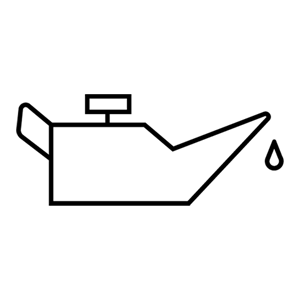 Vehicle health check (report on faults detected by type, time, date)
Vehicle health check (report on faults detected by type, time, date)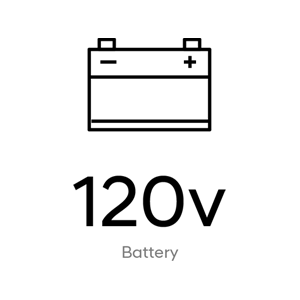 Tyre pressure and battery status
Tyre pressure and battery status Real-time weather (based on vehicle location)
Real-time weather (based on vehicle location)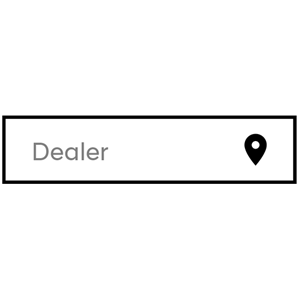 Display of Hyundai Dealer Network (select preferred dealer)
Display of Hyundai Dealer Network (select preferred dealer)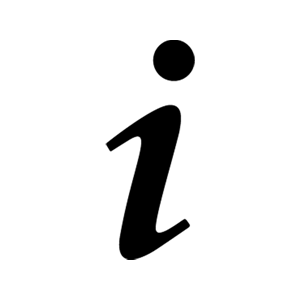 Access Customer Care (user view FAQs)
Access Customer Care (user view FAQs)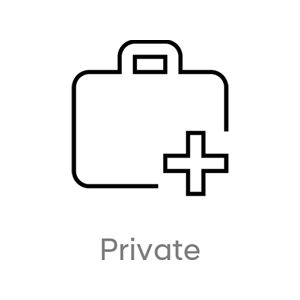 Log private and business trips for record keeping purposes
Log private and business trips for record keeping purposes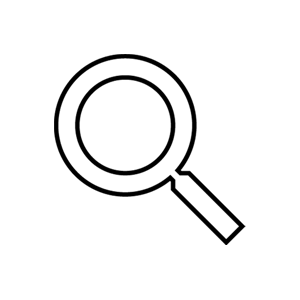 Purchase Search (latest and pre-owned Hyundai vehicles at preferred dealer)
Purchase Search (latest and pre-owned Hyundai vehicles at preferred dealer)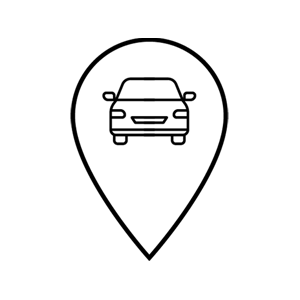 Vehicle's parked location on map (based on GPS)
Vehicle's parked location on map (based on GPS)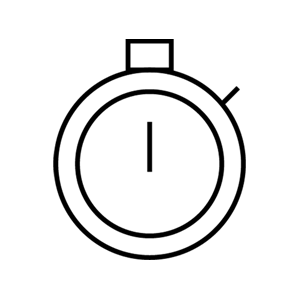 Vehicle's parking time alert notification
Vehicle's parking time alert notification Fuel finder (locate cheapest fuel closest to location)
Fuel finder (locate cheapest fuel closest to location)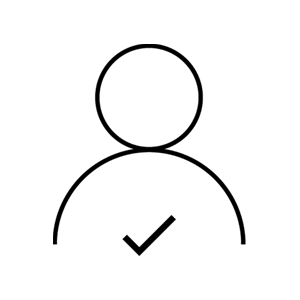 Social sharing (best trips with family/friends on social media
Social sharing (best trips with family/friends on social media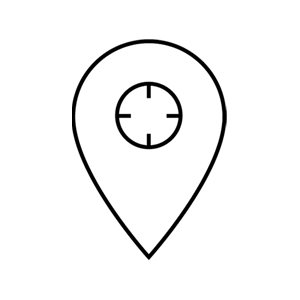 Share vehicle location with family/friends
Share vehicle location with family/friends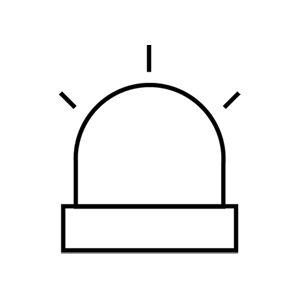 Emergency assist (send alert messages to Customer Care or family/friends)
Emergency assist (send alert messages to Customer Care or family/friends)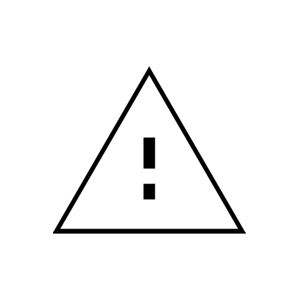 Accident assist (keep log of data during accident to claim insurance)
Accident assist (keep log of data during accident to claim insurance)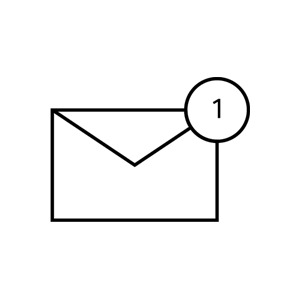 Scheduled service (due/overdue) alert
Scheduled service (due/overdue) alert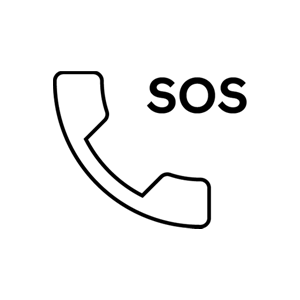 Automatic RSA alert (send location in case of a breakdown)
Automatic RSA alert (send location in case of a breakdown) Geo-fencing alert
Geo-fencing alert Set Guard (theft control) mode
Set Guard (theft control) mode Valet alert
Valet alert Remote engine (on/off) start
Remote engine (on/off) start Remote door (lock/unlock) control
Remote door (lock/unlock) control Remote warning lights (hazard) control
Remote warning lights (hazard) control Remote horn control
Remote horn control Remote climate (including defroster) control
Remote climate (including defroster) control

